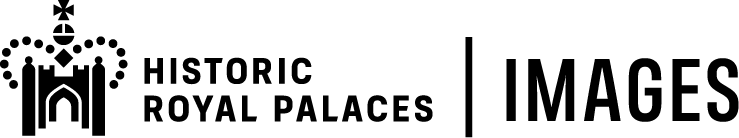Log in and registration
You need to register to create and manage lightboxes and order images.
To register or log in, first click on the menu icon top right (three horizontal lines) and then click 'Log in/Register'.
To log in, enter your email and password and hit the return key or click on the log-in button. To register, click on the 'Register here' link below the log-in box. Complete the form, read the terms of use and tick the relevant box to confirm your agreement. Click 'Register'. Your password must be a minimum of 12 characters with at least one number and one special character.
After you have logged in, the menu icons on the left will change. The user area icon will become a circle with the first letter of your name. Here, you will find details of your previous orders and invoices, your lightboxes and your search and download history.
If you have any queries about registration, please email [email protected]