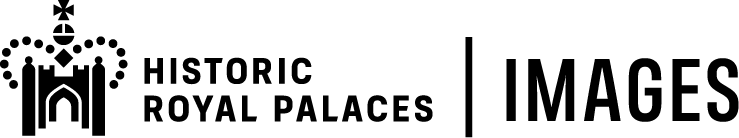Advanced search
The advanced search functionality is very much aimed at those wishing to refine their search results in a much more precise manner, using a code based search command typed into the search box.
Search modifiers
There are several ways to modify and improve searches within specific metadata fields. These are AND, OR, NOT, phrase searches, and strict order searches. Search operators (AND, OR, NOT) must be in uppercase, and can have single character alternatives to speed entry.
The ‘AND’ modifier
The ‘AND’ operator is the default when no search modifier is specified. Alternatives are space and +.
Therefore the search command:
dog AND cat
is exactly the same as
dog cat
and produce the same results as
dog + cat
This will return all assets that contain both ‘dog’ and ‘cat’.
The ‘OR’ operator
The ‘OR’ operator must be uppercase, and the pipe (|) character can be used as an alternative. The ‘OR’ operator will return any assets that contain either or both of the search terms.
Therefore, the search command:
dog OR cat
which is the same as
dog | cat
…will return all assets that contain ‘dog’, all that contain ‘cat’ as well as those that contain both ‘dog’ and ‘cat’.
The ‘NOT’ operator
The ‘NOT’ operator will exclude the term after the ‘NOT’ from the search.
Alternatively, the exclamation mark (!) or a minus (-) can be used.
Therefore, the search command:
dog NOT cat
will return the same results as
dog ! cat
which is the same as
dog - cat
will return only those assets that contain ‘dog’ but not those that contain ‘dog’ AND ‘cat’.
The phrase search (“”)
The phrase search is used to search for exact expressions by wrapping the search term in quote marks (“”).
Therefore the search command:
“Great Hall”
will return only those assets that contain the exact phrase ‘Great Hall’ in the text.
Strict order searching (<<)
Strict order searching returns assets where the search terms appear in the order they are entered into the search command.
Therefore, the command:
dog << cat
will return only the images where ‘dog’ comes before ‘cat’ in the metadata. For example, it will return ‘a dog and a cat’, but not ‘a cat and a dog’.